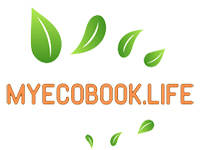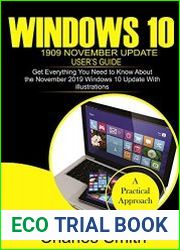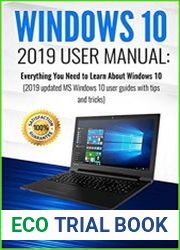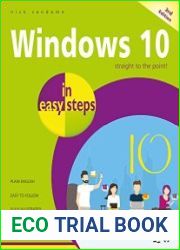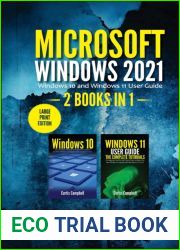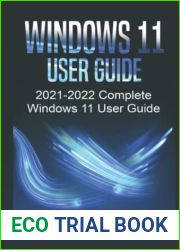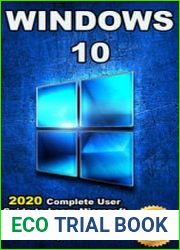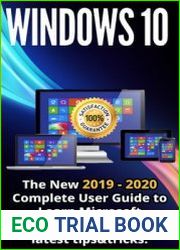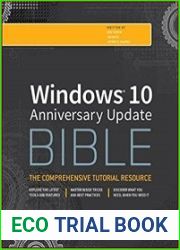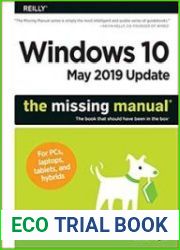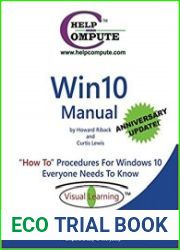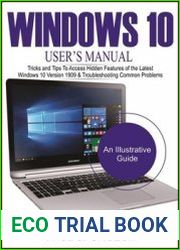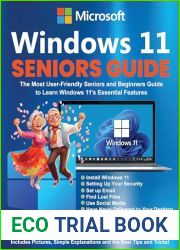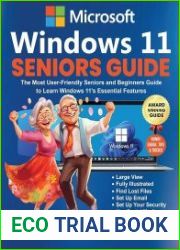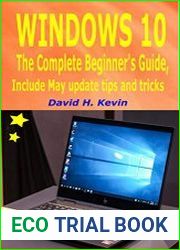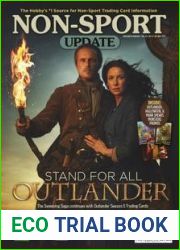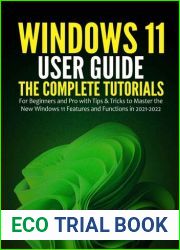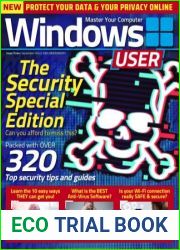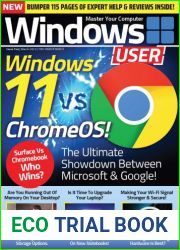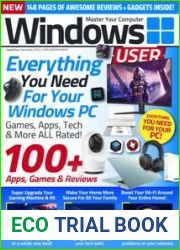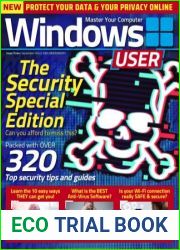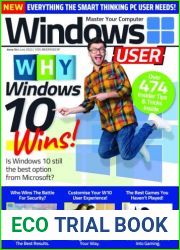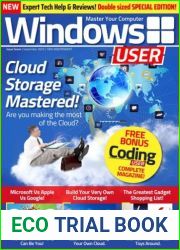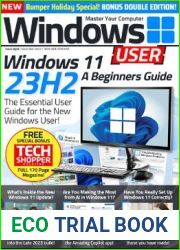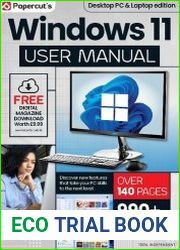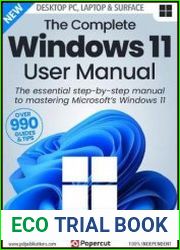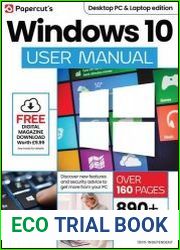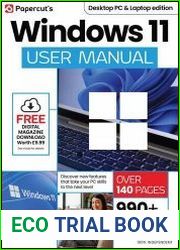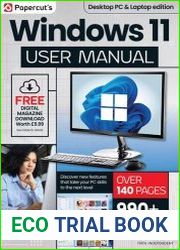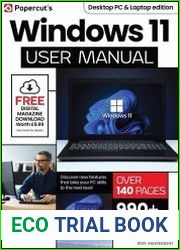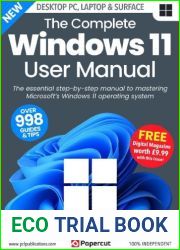BOOKS - OS AND DB - Windows 10 1909 November Update User’s Guide Get Everything You N...

Windows 10 1909 November Update User’s Guide Get Everything You Need to Know About the November 2019 Windows 10 Update With illustrations
Author: Charles Smith
Year: 2019
Pages: 149
Format: PDF
File size: 13.8 MB
Language: ENG

Year: 2019
Pages: 149
Format: PDF
File size: 13.8 MB
Language: ENG

''