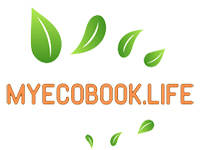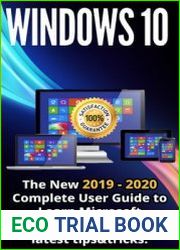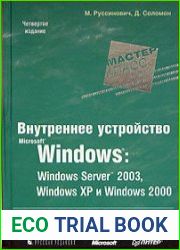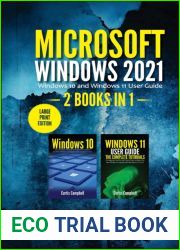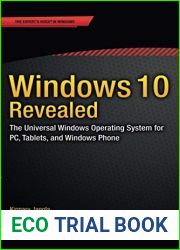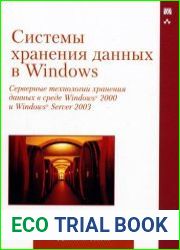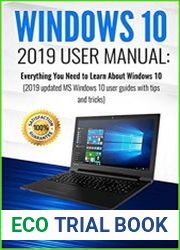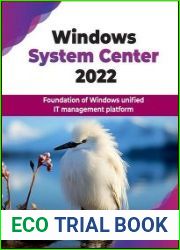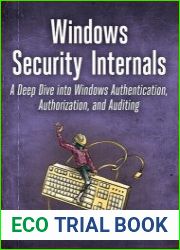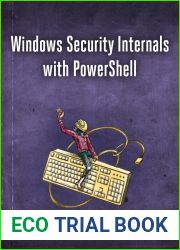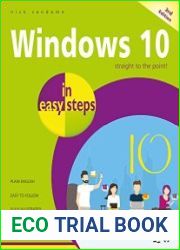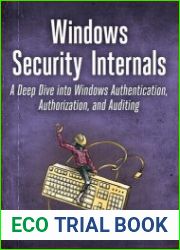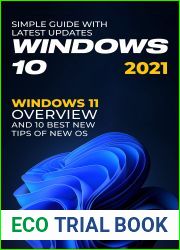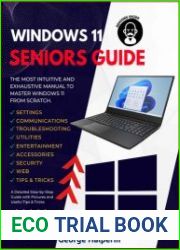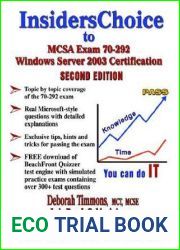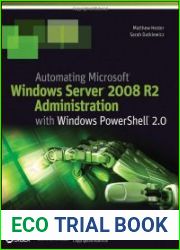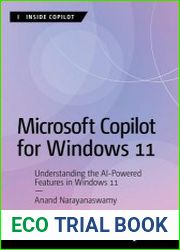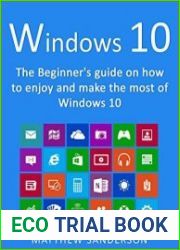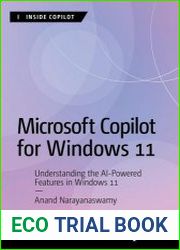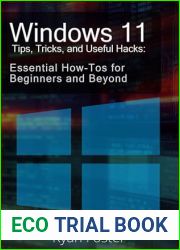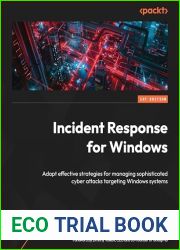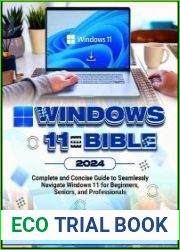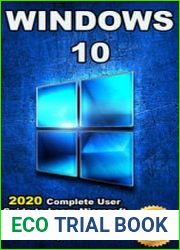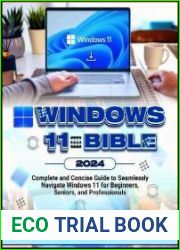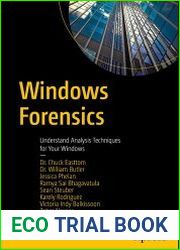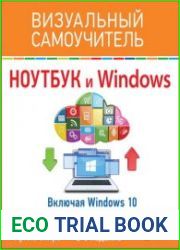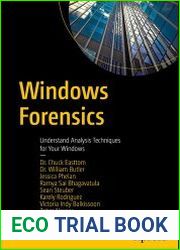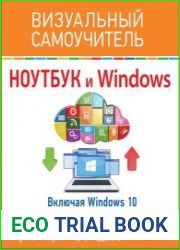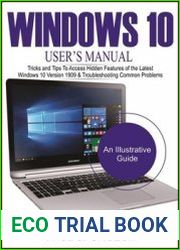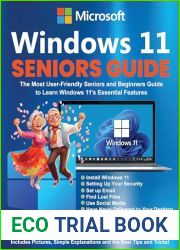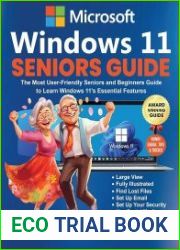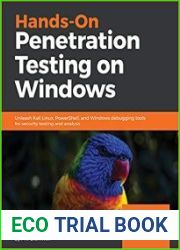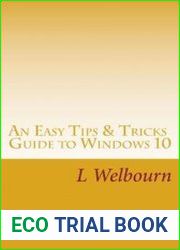BOOKS - OS AND DB - Windows 10 The New 2019 - 2020 Complete User Guide to Learn Micro...

Windows 10 The New 2019 - 2020 Complete User Guide to Learn Microsoft Windows 10 with 55 Latest Tips & Tricks
Author: Adam Lloret
Year: 2019
Format: EPUB
File size: 10.1 MB
Language: ENG

Year: 2019
Format: EPUB
File size: 10.1 MB
Language: ENG

''