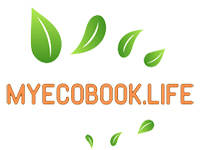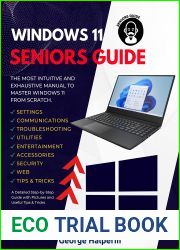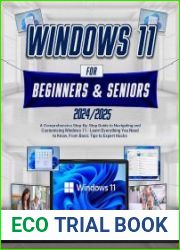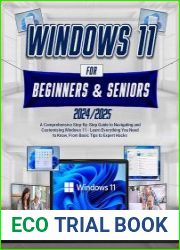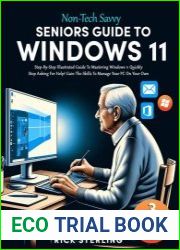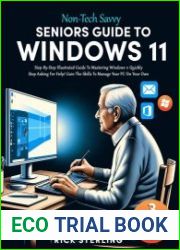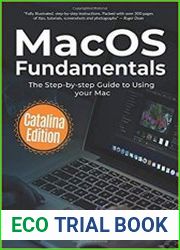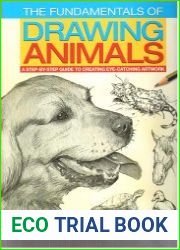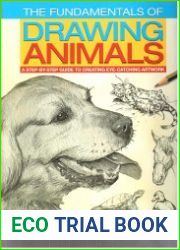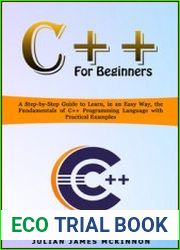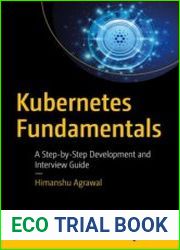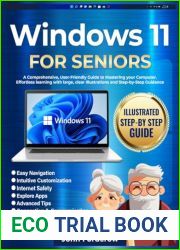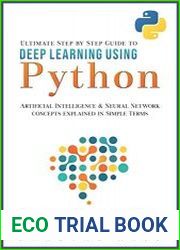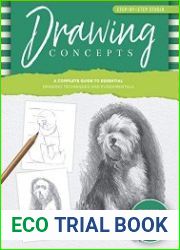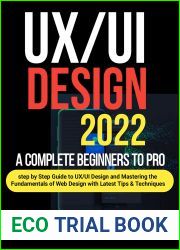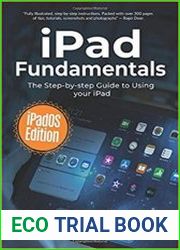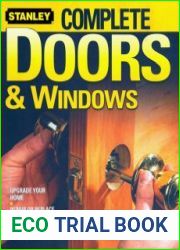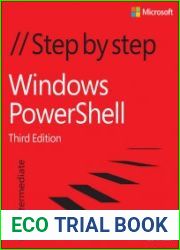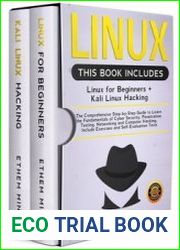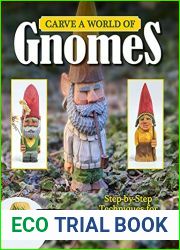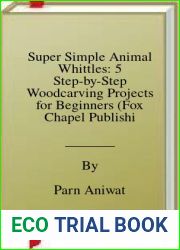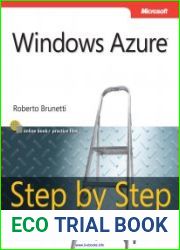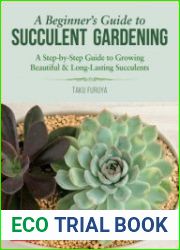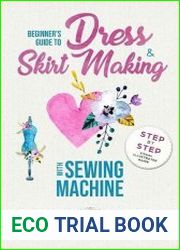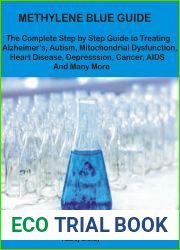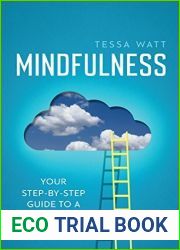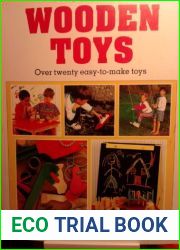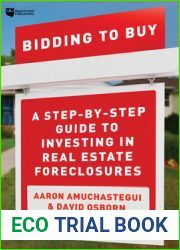BOOKS - OS AND DB - Windows 10 Fundamentals The Step-by-step Guide to Using Windows 1...

Windows 10 Fundamentals The Step-by-step Guide to Using Windows 10
Author: Kevin Wilson
Year: 2019
Format: PDF
File size: 54 MB
Language: ENG

Year: 2019
Format: PDF
File size: 54 MB
Language: ENG

''